Summer Communications
Surprise Lake Camp offers lots of ways for you to stay in touch with your child and their activities all summer!
News & Updates
- You will received a weekly email update each Friday from the head of your camper’s unit.
- We will be posting videos on the SLC YouTube channel throughout the summer and year round. Please follow SLC on social media, as well!
- You can look for photos on the Campanion app or through your Camp-in-Touch account.
- Throughout the year, we post articles on Lake Views blog.
Postal Mail & Email Letters
Sending Mail
We urge you to start mailing letters about a week before camp begins, so that your child receives mail right away. Address letters to:
CAMPER NAME, UNIT NAME (or Mainside / Teenside if you don’t know the unit name)
Surprise Lake Camp
382 Lake Surprise Road
Cold Spring, NY 10516
Sending E-Letters
Campanion makes sending letters easier than ever. Using the Letters feature in the app, you’ll be able to write emails to your camper as often as you want. These letters will be printed and handed to your camper. We’ll also upload handwritten replies/messages from your camper, which you can read right in the app.
To get started on Campanion, follow these simple steps:
- Download the Campanion app
- Use your CampInTouch Account email address and password to log in
CampInTouch
If you choose not to use the Campanion app, you can still send emails via CampInTouch.
Lost your password? Please visit this page and click on the link “Lost Your Password?” You will receive an email with your username and password within a few minutes.
Camper Photos
View Photos on the Campanion App
SLC strives to bring parents closer to their camper’s experience and we utilize an amazing app called Campanion to do just that. The best things about it? It helps with all of your pre-camp preparations, and you get fun updates and photos of your camper right on your phone. Campanion makes you feel closer to your camper’s experience than ever before.
To get started, follow these simple steps:
- Download the Campanion app
- Use your CampInTouch Account email address and password to log in
- Complete forms online and upload completed paperwork right in the app
- Upload a training photo of your child, which enables the app to send you photos of your
camper over the summer. - Ensure you have push notification enabled within your phone settings so you can receive
important updates from camp all year long! - We’ll be sharing photos all summer long, and Campanion’s facial recognition technology
automatically searches for campers and tags them for you to view in the app. This saves you
time sifting through hundreds of photos.
Get notified when your camper appears in a photos on Campanion:
Once you’ve logged in, you’ll see an option to upload a training photo of your child. This enables the AI technology to identify your camper(s) and receive notifications whenever they appear in camp photos. You need to upload a new training photo to make sure the app is searching for the most accurate images of your camper, even if you used Campanion last summer.
Privacy note: Campminder partners with Microsoft Azure for the facial training photo aspect of the Campanion app. Azure does not store photos. Azure only stores identifiers of the photos in a codified way. Azure does not share any data obtained through the Face API without specific permission granted by us. For more information, please view Microsoft Azure’s privacy policy.
CampInTouch
If you choose not to use the Campanion app, you can still view photos on CampInTouch.
Lost your password? Please visit this page and click on the link “Lost Your Password?” You will receive an email with your username and password within a few minutes.
Phone Calls
Like many sleepaway camps, SLC does not permit routine phone calls with campers and instead promotes other ways to keep in touch. This allows campers to fully immerse themselves in the camp experience and develop independence. However, we do understand the importance of special occasions. If your child will be celebrating a birthday at camp, we can arrange a specific time for them to call you from the camp office. We also permit phone calls with a camper to help solve a specific problem or when a camper is sick.
If you have any concerns or questions, please feel free to call the SLC office at (845) 265-3616.
Questions or Concerns
Each side of camp (Mainside and Teenside) is led by a Division Head and a Head Counselor. Each camper unit is led by an experienced Unit Supervisor. Prior to the summer, you will receive an email telling you how to contact these individuals via email. If you have immediate questions or concerns about your camper, please call our main office at (845) 265-3616 and we will connect you with a member of our senior staff.
Click here for answers to frequently asked questions or refer to your parent handbook.